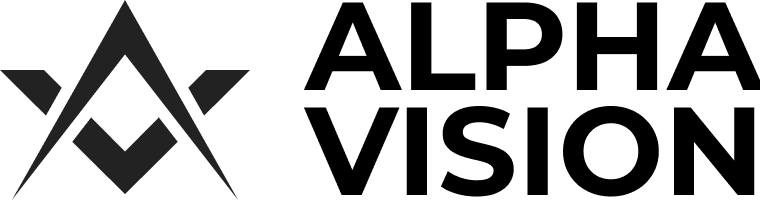- by Valen Xing
Best 7 Video Surveillance Solutions for Stopping Smash-and-Grab Attacks
Explore AI Summaries
Smash-and-grab robberies are on the rise, with organized gangs ransacking stores in a matter of minutes. In one recent California heist, nearly 25 suspects stormed a jewelry store in broad daylight, smashing display cases and making off with $1 million in goods. Such brazen attacks highlight a disturbing trend: organized retail crime is escalating and leaving businesses vulnerable. Traditional security cameras, while useful for evidence, often only record the aftermath – by the time footage is reviewed, the damage is done and the thieves are long gone. The urgent need now is for proactive surveillance solutions that can detect threats in real time and deter criminals before they get away with the crime.
Modern AI-powered video surveillance is rising to this challenge. These systems go beyond passive recording, leveraging cloud intelligence and automation to actively prevent smash-and-grab incidents. Below we explore seven of the best video surveillance solutions for combating smash-and-grab attacks in 2025. Each offers unique features, but as we’ll see, not all are created equal – some come with limitations like hybrid hardware dependencies, vendor lock-in, high costs, or limited AI capabilities. Our top pick is Alpha Vision, which stands out for its comprehensive real-time detection and deterrence platform. We then compare six other notable solutions, outlining their benefits and what they lack compared to Alpha Vision’s industry-leading approach.

Alpha Vision is a cloud-native “Physical AI” platform designed to stop smash-and-grab attacks before losses occur. It transforms ordinary security cameras from passive observers into intelligent guards that can actively protect stores. By analyzing camera feeds with advanced AI, Alpha Vision detects suspicious behaviors and potential threats the instant they occur – then takes action to deter criminals on the spot. This platform integrates seamlessly with existing IP cameras at a site (no need for proprietary hardware), scaling across multiple locations with centralized cloud management. Key benefits include:
Real-Time AI Detection & Defense: The system recognizes events like large smash-and-grab mobs or weapons in real time. It instantly alerts on-site staff and police while triggering automated deterrents (e.g. strobing lights or pre-recorded voice warnings) to stop intruders in their tracks. In this way, Alpha Vision turns cameras into active defenders that help prevent damage and theft, rather than just recording it.
Magic Search for Rapid Investigations: After an incident, Alpha Vision’s Magic Search feature uses AI to quickly find suspects, getaway vehicles, or specific events in the recorded footage. What used to take hours of manually reviewing video now takes only minutes. This dramatically speeds up police investigations and evidence gathering.
Deterrence Tools & Alerts: Alpha Vision’s platform doesn’t rely on human operators to intervene – it has built-in deterrence capabilities. Upon detecting a threat, it can flash bright police-style lights or play warning audio messages over speakers to scare off criminals, all automatically. Simultaneously, instant alerts are sent to store managers, security teams, or law enforcement so they can respond immediately.
Easy Deployment & Scalability: As a fully cloud-based solution, Alpha Vision integrates with your existing cameras and security infrastructure. There’s no bulky on-site server to maintain; the AI processing happens in the cloud with secure remote access via web or mobile. This makes it easy to roll out across dozens or even hundreds of store locations. Alpha Vision is already deployed in 245+ cities, including many Fortune 500 retail stores, proving it can scale enterprise-wide.
Proven Impact: Real-world results show Alpha Vision’s effectiveness. Retailers using the platform have seen a 53% faster case resolution for law enforcement investigations and significant reductions in theft. By preventing losses and aiding quicker arrests, the system has delivered millions in annual savings for customers. These outcomes underscore Alpha Vision as the most comprehensive solution for curbing smash-and-grab crimes.
Why Alpha Vision is #1: Alpha Vision combines real-time AI threat detection, automated deterrence, fast video search, and cloud scalability into one platform – with measurable success. Unlike other systems, it doesn’t depend on proprietary cameras or human monitoring subscriptions, and it addresses the problem end-to-end (from prevention to evidence). For businesses facing smash-and-grab threats, Alpha Vision offers peace of mind that their cameras will actively guard their assets, not just watch crimes happen.
Cisco Meraki’s MV series cameras are popular cloud-managed security cameras known for their ease of use. The Meraki MV lineup integrates directly with Cisco’s cloud dashboard, offering plug-and-play deployment with no separate NVR needed. Video is stored on the camera itself (onboard SSD) and managed through the cloud, which simplifies installation. Meraki MV cameras also include some built-in analytics like motion heat maps and people counting to provide basic business insights. For organizations already using Cisco Meraki for networking, adding MV cameras extends that unified cloud management across both IT and physical security – with automatic firmware updates, encryption, and easy remote access via the web.
Proprietary Ecosystem: Meraki cameras only work within the Meraki system – you must use Cisco’s hardware and cloud licenses. This vendor lock-in limits flexibility (you can’t mix and match camera brands) and can drive up costs.
Limited AI & Deterrence: Meraki offers only basic analytics (no advanced AI) for threat detection, and it has no built-in deterrence tools (no automated alarms or responses to incidents). It essentially records and provides remote visibility, but it won’t actively intervene during a smash-and-grab.
High Cost & Storage Constraints: Cisco’s hardware and annual camera licenses are premium priced, which can become expensive at scale. Each camera stores only a few days of footage locally; retaining video for longer or in the cloud requires additional cost. Small retailers may find the price and limited retention challenging.
Internet Dependency: As a cloud-managed system, a stable internet connection is required for live remote viewing and management. If your network goes down, you lose cloud access to the cameras (though they continue recording locally).
Arcules (branded as Milestone Kite after its Milestone Systems lineage) is a cloud-based video surveillance service that lets businesses reuse their existing IP cameras while adding cloud management. It provides centralized viewing, recording, and forensic search capabilities through a web and mobile app. Notably, Arcules supports ONVIF-compatible cameras, meaning you aren’t forced to buy all new cameras – it can work with many third-party brands. The system offers cloud analytics for things like people counting and heatmaps, and you can choose flexible storage options: store video fully in the cloud, or use a hybrid approach with an on-site gateway device that buffers video locally to save bandwidth. Automatic software updates and the lack of on-premises servers make Arcules simpler to maintain across multiple sites compared to traditional CCTV setups.
On-Site Gateway Required: In most cases Arcules needs a local gateway appliance to connect your cameras to the cloud, especially for high-resolution streaming. Only a few newer camera models (e.g. select Axis cameras) can connect directly to the Arcules cloud without a gateway. The need for extra hardware can add cost and setup steps.
Partial Cloud Analytics: If you choose to store video via a local gateway (for bandwidth savings), some of the cloud analytics features won’t apply to that footage. In other words, the AI insights are best with cloud storage; a hybrid approach may have “gaps” in analytics.
Scalability for Large Deployments: Arcules is geared toward small to mid-sized deployments rather than huge enterprises. It works well for a few sites or a moderate number of cameras, but for very large camera fleets, the architecture may strain or become costly with many gateways.
Costs and Vendor Tie-In: While you can reuse cameras, you still have recurring cloud subscription fees and must use Arcules’ gateway devices. This semi-proprietary setup can lead to ongoing costs and a mild vendor lock-in (though less severe than fully closed systems).
OpenEye’s Web Services (OWS) platform is a hybrid cloud video management system that combines on-site recording with convenient cloud-based access and administration. In an OWS deployment, you typically use OpenEye’s own NVRs or cloud-managed cameras on-site to record video, while the cloud portal provides a single interface to view footage, get alerts, manage users, and push updates to devices. OpenEye OWS includes some built-in AI analytics (such as object detection and people counting) to help filter events, plus system health monitoring and integration hooks for alarms or access control systems. A key advantage is broad camera support – OWS works with many third-party camera brands (ONVIF compliant), offering flexibility to integrate into existing infrastructures. For IT teams, OWS can reduce overhead by handling software updates and maintenance via the cloud while still keeping video recording local for reliability.
Still Requires On-Site Hardware: OWS is not plug-and-play cloud; you must deploy NVRs or OpenEye’s special “cloud cameras” at each location to store video. This means you have hardware to purchase and maintain (though the cloud helps manage it).
Upfront and Recurring Costs: Between buying recording appliances and paying subscription fees for the cloud service, the cost can add up, especially for smaller businesses. It’s often more cost-effective for larger enterprises than for a small shop with just a couple of cameras.
Internet Reliance for Cloud Features: If your internet goes down, cameras will still record locally, but you lose remote viewing/alerts until connectivity is restored. Cloud management is only as good as your network uptime.
Setup Complexity: Initial configuration of OWS can be technical. Integrating existing cameras, setting up networks, and aligning cloud and on-prem components may require professional integrator support in many cases. This is not as simple as a 100% cloud system.
Limited Deterrence/AI: OpenEye’s analytics are useful for tagging footage, but they are limited in scope (no specialized smash-and-grab or weapon detection). There are no automated deterrence mechanisms built into OWS; it still relies on security personnel to respond to alerts.
Camio is a purely cloud-based software platform that layers advanced AI analytics onto your existing cameras. Often described as a “Google for video,” Camio excels at indexing and searching video footage to help users find critical events quickly. It can filter out routine motion (like trees blowing or routine customer activity) and surface unusual events using machine learning. Camio also supports natural language queries (you can literally type something like “man with red backpack in lobby” to find matching clips). Users have the flexibility to bring virtually any IP camera – Camio is hardware-agnostic, requiring no proprietary cameras or DVRs. All video is stored in the cloud (with options for unlimited storage retention), and Camio provides APIs and webhooks for integration with other systems (for example, sending alerts to Slack or an operations dashboard on unusual events). This makes it a very scalable solution since you can add cameras without worrying about local storage limits.
No Native Camera Hardware: Camio doesn’t sell cameras or recorders – it’s pure software. While this flexibility is great, it sometimes means you need to set up gateway devices or use edge connectors if your cameras aren’t directly internet-accessible. Setting up Camio can require some IT expertise to configure streams, especially for larger deployments without an integrator.
Cloud Reliance: Camio is heavily cloud-centric. It needs a reliable internet connection for cameras to stream video to the cloud for analysis. They do offer some edge processing options to mitigate bandwidth use, but those add complexity. If connectivity is poor, Camio’s real-time usefulness diminishes.
Not a Full VMS: It’s important to note that Camio is primarily an analytics and search layer, not a complete video management system with every feature. Many users run Camio alongside a traditional VMS or NVR. For example, you might keep local recording on an NVR for redundancy, while using Camio to analyze and alert on the video. This dual setup can be a downside for those wanting an all-in-one solution.
Tuning to Reduce False Alerts: Out of the box, Camio’s AI may need some site-specific tuning to achieve optimal accuracy. You might need to feed it examples of what’s normal vs suspicious in your environment or adjust sensitivity. Initial false positives can occur and require fine-tuning (though Camio allows custom model adjustments).
No Automatic Deterrence: While Camio can alert you to something like a smash-and-grab in progress, it does not include built-in deterrence mechanisms (no flashing lights, no automated voice warnings). Any active response would have to be initiated by personnel once they receive Camio’s alert, or through a custom integration.
Cloudastructure is a platform that blends cloud-based AI video analytics with an option for live remote security guards to intervene when needed. In this model, your cameras stream to the cloud where AI algorithms detect intrusions, loitering, suspicious behaviors, or unauthorized vehicles in real time. When the system flags a potential threat, a remote guard (from Cloudastructure’s monitoring center) can immediately take action – for example, speaking through an on-site loudspeaker to warn the intruders that they are being watched, or calling local authorities on your behalf. This “Monitoring as a Service” approach essentially provides a virtual security guard 24/7, but at a lower cost than hiring staff to physically watch every location. Cloudastructure supports standard IP cameras (especially NDAA-compliant models) so you’re not locked into proprietary hardware. They even offer portable surveillance units (like camera trailers) for protecting remote sites. All footage is stored in the cloud, and the system is marketed as a scalable Security Operations Center (SOC) as a service that can cover many sites without on-premise servers.
Value Depends on Subscription Service: The core AI analytics are useful, but the real benefit comes from the live monitoring service, which is an added subscription cost. Without paying for remote guard intervention, Cloudastructure is basically just another cloud VMS with analytics.
Privacy and Compliance: Having external third-party guards watching your camera feeds raises privacy concerns for some businesses (and their customers). Industries with strict privacy or data handling rules might be cautious about outsourcing real-time monitoring.
Ongoing Costs for Scale: While cheaper than an army of on-site guards, the subscription fees can add up as you deploy Cloudastructure across many cameras and locations. Large retail chains may face high recurring costs for the 24/7 guard service and cloud storage as they scale up.
Internet Reliability: As with any cloud solution, loss of internet connectivity at a site will hinder Cloudastructure’s ability to monitor and respond in real time. There is some edge recording fallback, but the proactive guard intervention won’t work without a live connection.
No Automated Deterrents Without Humans: Cloudastructure’s AI can detect issues, but deterrence is handled by human guards rather than automated sirens or lights. This can be highly effective (guards can improvise and call police), but it’s not instantaneous in the way an automated system like Alpha Vision’s on-board deterrents are. A smash-and-grab crew might still have a critical minute or two before the guard responds over the speaker.
Tyco Cloud is a cloud-based security platform from Johnson Controls that combines video surveillance with access control management. A notable feature is its unification of systems – for example, video cameras and door access readers can be monitored and managed together through one cloud interface. Tyco Cloud works with Johnson Controls’ Illustra Cloud cameras (which can stream directly to the cloud) or with existing third-party cameras via a small on-site gateway appliance. This flexibility allows businesses to either go fully cloud (with new Illustra cameras) or adopt a hybrid setup with their current cameras. Video storage is also flexible: you can record in-camera, on the gateway, in the cloud, or any combination for redundancy. Tyco Cloud includes standard video analytics like people counting and heat mapping, and it offers a feature called Hyper View for rapid video search across up to 100 cameras at once (useful when tracking an incident). Built on Microsoft Azure data centers, Tyco Cloud emphasizes enterprise-grade security, global scalability, and remote management capabilities for large deployments.
Maturing Feature Set: Tyco Cloud is a relatively new platform and still evolving, so some functionality lags behind more mature VMS competitors. It may not have as extensive a set of integrations or advanced analytics yet (beyond the basics).
High Per-Camera Costs: The service is sold on a per-device subscription model, and those costs add up quickly if you have many cameras. If a company isn’t utilizing all the features, they might find the expense hard to justify. It’s positioned for enterprise budgets more than small businesses.
Hardware Tie-In and Vendor Lock: Using Tyco Cloud to its fullest typically means using Illustra-brand cameras or Johnson Controls hardware; otherwise you need a gateway for third-party cameras. This creates a semi-closed ecosystem. Once invested, switching away would be difficult, and integrating other vendors’ solutions is limited by design.
Limited AI Deterrence: Tyco Cloud offers analytics like heatmaps, but it does not appear to provide the kind of real-time AI threat detection or automated deterrent responses that Alpha Vision does. Its focus is on integration and management rather than on actively confronting thieves. A smash-and-grab would still rely on alarms or guards responding, as Tyco Cloud by itself wouldn’t trigger flashers or verbal warnings to scare off the criminals.