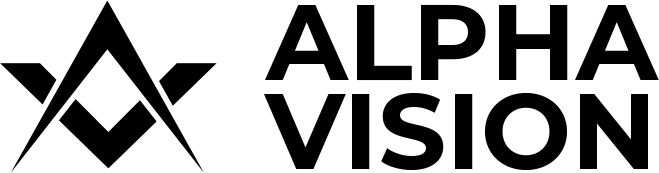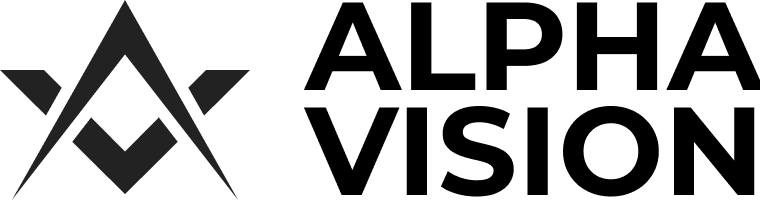[Video] Alpha Vision Tutorial: Setup AI Inspector, Magic Search & Database
Welcome to the complete Alpha Vision tutorial, your step-by-step guide to mastering the industry’s most advanced AI-powered surveillance system. In this video, we’ll explore how to configure, manage, and optimize Alpha Vision’s Dashboard, AI Inspector, Magic Search, and Database — a powerful combination that transforms how organizations secure and monitor their environments.
Introduction to the Alpha Vision Dashboard
The Alpha Vision dashboard is the central hub for managing cameras, AI algorithms, and alert systems across all your locations. The tutorial begins with a walkthrough of the maps page, where users can instantly view every connected site across the country. Clicking on a location reveals its associated cameras, providing a real-time snapshot of your surveillance network.
You’ll learn how to:
-
Navigate between sites and camera feeds.
-
Enter full-screen mode for live monitoring.
-
Access the configuration tab to fine-tune system behavior.
This foundation enables security teams to maintain total visibility across large, distributed sites with just a few clicks.
Defining Intrusion Zones & Crosslines
Next, the video demonstrates how to define intrusion zones — the specific areas within each camera’s field of view that trigger alerts when motion or activity is detected.
You’ll see how to:
-
Create, delete, or adjust detection zones using simple point-and-click tools.
-
Configure detection for people, vehicles, and motorcycles.
-
Adjust sensitivity levels and time thresholds to reduce false positives.
For traffic or crowd flow management, the video also covers Crossline Setup, enabling the system to count entries and exits across boundaries — a valuable feature for tracking vehicle movement, crowd capacity, and directional flow.
By customizing intrusion and crossline parameters, operators gain precise control over what triggers an alert, ensuring every notification is meaningful and actionable.
Setting Up the AI Inspector
The AI Inspector takes proactive monitoring to the next level. This feature allows cameras—particularly PTZ (Pan-Tilt-Zoom) models—to automatically patrol and scan pre-defined areas of interest throughout the day or night.
You’ll learn how to:
-
Select PTZ cameras and define up to eight preset patrol zones, such as entryways, ATMs, loading docks, or trash areas.
-
Assign different AI algorithms to each preset zone to detect events like vandalism, trespassing, loitering, fighting, or safety hazards.
-
Automate patrol schedules to run during specific times (e.g., after hours or continuously).
Once configured, the AI Inspector autonomously identifies anomalies—such as open doors, unauthorized entry, or unusual activity—and alerts you in real time. This ensures continuous coverage even when human operators are not actively monitoring feeds.
Exploring Magic Search
One of Alpha Vision’s most powerful capabilities, Magic Search, enables instant retrieval of footage based on natural-language descriptions. Instead of scrubbing through hours of video, simply type what you’re looking for — for example:
-
“White truck”
-
“Person wearing a red vest”
-
“Individual running near parking lot”
Magic Search uses AI to understand your query and immediately surfaces all relevant clips from multiple cameras and time periods.
This feature revolutionizes investigative workflows by dramatically reducing search time, increasing accuracy, and enabling even non-technical staff to perform complex searches intuitively.
Using the Database for People and Vehicles
The Database feature allows users to store and manage all identified entities, including people and vehicles. Each entry can include visual snapshots, metadata, and contextual details such as license plates, clothing, or behavioral tags.
The tutorial shows how to:
-
Add individuals or vehicles to the database directly from alerts.
-
Assign names, categories, and attributes for future reference.
-
Retrieve past sightings instantly across multiple sites.
-
Automate alerts when a stored individual or vehicle reappears.
Together with Magic Search, the Database forms a robust investigative toolkit — enabling quick lookups, historical pattern analysis, and automated threat detection.
Reviewing Alerts and AI Analytics
Every detection event is stored in the Alerts Tab, where operators can review incidents in chronological order. Each alert provides:
-
Object and behavior details (e.g., person, vehicle, clothing color, accessories).
-
License plate numbers and timestamps.
-
Snapshot thumbnails linked directly to recorded video.
Clicking the AI Analysis icon brings up detailed descriptions generated by the system’s intelligence layer — offering information like age range, gender, and activity type. This level of insight allows faster verification and evidence collection for security and compliance teams.
Key Benefits of Alpha Vision
-
Unified Surveillance Management: Manage all sites, cameras, and analytics from one intuitive dashboard.
-
AI-Driven Automation: Reduce manual review time by up to 90% with intelligent alerts and search.
-
Cross-Site Intelligence: Track people, vehicles, and incidents across locations.
-
Flexible Scheduling: Automate monitoring only during desired hours to optimize performance.
-
Scalable Deployment: Perfect for retail chains, campuses, government facilities, and industrial sites.
-
Enhanced Safety & Efficiency: Combine AI detection, face recognition, and Magic Search for unparalleled operational awareness.
Who This Video Is For
-
Security professionals seeking advanced video intelligence.
-
Law enforcement agencies performing rapid investigations.
-
Facility and operations managers aiming for smarter monitoring.
-
Technology integrators and resellers showcasing Alpha Vision’s platform capabilities.
Key Problems Alpha Vision Solves
Most surveillance systems capture video but lack intelligence — requiring tedious manual review and limited coordination between cameras or locations.
Alpha Vision eliminates these inefficiencies by merging AI detection, automated patrols, and semantic search, creating a unified, proactive, and easily searchable surveillance ecosystem.
With AI Inspector, Magic Search, and Database, Alpha Vision empowers organizations to move from reactive security to proactive intelligence.
From detecting real-world threats to accelerating investigations, Alpha Vision turns ordinary footage into real-time insight.
References, Tags and Keywords
Alpha Vision, AI Inspector, Magic Search, Alpha Vision Database, video surveillance setup, intrusion zone configuration, crossline detection, AI-powered monitoring, PTZ camera patrol, video analytics platform, vehicle tracking system, facial recognition search, AI detection software, real-time alerts, surveillance automation, video management system, security operations dashboard, intelligent video analytics, Magic Search tutorial, AI surveillance software, site security monitoring, video investigation tool, Alpha Vision demo, AI-powered security system, smart surveillance solutions